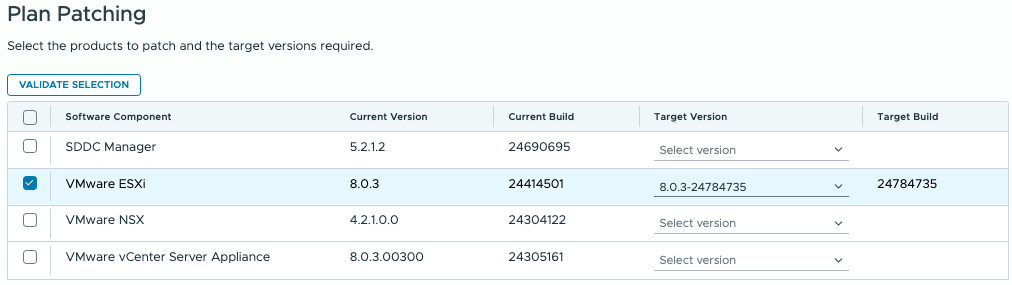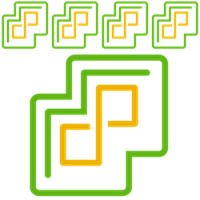VCF 5.2.1.x Offline Depot Updates
Update 18/12/2025:
As stated earlier we had to use newer VCF9.x vdt-tooling to be able to download asyncPatches for VCF5.2.x. Meanwhile Broadcom released VCF5.2.2 that now also contains updated tooling. Below a short overview of the available builds:
VCF 5.2.1: VMware Cloud Foundation LCM Bundle Transfer Tool, Version: 2024.10-24352717
VCF 5.2.2: VMware Cloud Foundation LCM Bundle Transfer Tool, Version: 9.0.0.0100.24880038
VCF 9.0GA: VMware Cloud Foundation LCM Bundle Transfer Tool, Version: 9.0.0.0.24703747
VCF 9.0.1: VMware Cloud Foundation LCM Bundle Transfer Tool, Version: 9.0.1.0.24962179There was also a change in the offline depot documentation for VCF 5.2 where we notice to use of new cmd-line parameter [–ddtf] to include the token for downloading the patches. Please bear in mind to remove the token-field from the application-prod.properties! And, always check the log-file when downloads fail!!
—————————————-
Short post as a heads-up for customers that use offline-depot functionality in VCF 5.2.1.x. Due to two changes these downloads can fail for the following reasons:
- Introduction of New folder structures and Token for automated/scripted downloads
- Async patches download failure with OBTU
Some KB’s describe what is needed to implement the new folder structures and inclusion of a download token. These changes need to be made on both the offline-depot server (or where OBTU resides) and SDDC Manager appliance.
- OBTU: https://knowledge.broadcom.com/external/article/390119
- SDDC-Manager: https://knowledge.broadcom.com/external/article/389871
With the above mentioned changes in application-prod.properties you should be able to download all relevant bundles for your current release. Example:
./lcm-bundle-transfer-util --setUpOfflineDepot --offlineDepotRootDir /data/www/html/vcf521-depot --offlineDepotUrl https://“offline-depot.domain.com:8443” --depotUser <user@domain.com> --depotUserPasswordFile ~/obtu521/bin/online_depot_passwd.txt --sourceVersion 5.2.1.0So far, so good! Now, if you were planning to download async patches to become visible in SDDC FlexBOM (ie. ESXi 8.0u3f), you would notice that OBTU cannot download these patches and it only recognizes new VCF 9.0 bundles and the latest SDDC-Manager Patch:
-------------------------------------------------------------------------------------------------------------------------------------------------
Bundle | Product Version | Bundle Size | Bundle Component | Bundle Type
-------------------------------------------------------------------------------------------------------------------------------------------------
bundle-24703749 | 9.0.0.0 | 0.0 MB | SDDC_MANAGER_VCF-9.0.0.0-24703748 | PATCH (Drift)
bundle-24703748 | 9.0.0.0 | 2133.4 MB | SDDC_MANAGER_VCF-9.0.0.0-24703748 | PATCH
bundle-214558 | 5.2.1.0 | 2375.9 MB | SDDC_MANAGER_VCF-5.2.1.2-24690695 | PATCH
-------------------------------------------------------------------------------------------------------------------------------------------------As stated in KB390119, item 8, OBTU (VCF 5.2.1, 2024.10-24352717) does not support async patch download and you are forwarded to the generic AP-Tool reference KB which is not very helpful in providing a solution. [Note: KB has now been updated not to reflect what is explained here in detail]
The main reason for async patch download to fail is the fact OBTU from VCF 5.2.1 is not compatible with the new changes made in the backend. Therefor, the solution is to download VMware Download Tool (VDT) from VCF 9 (9.0.0.0.24703747). This new tool contains the correct and working version of lcm-bundle-transfer-util. It already understands the new folder structure and is aware of 1.1.1.1 patch versions including the latest VCF 5.2.1.2 release. You only need to edit application-prod.properties to use your download token. Use the following example command to download async patches successfully to your offline-depot:
./lcm-bundle-transfer-util --setUpOfflineDepot --asyncPatches --offlineDepotRootDir /data/www/html/vcf521-depot --offlineDepotUrl https://“offline-depot.domain.com:8443” --depotUser user@domaind.com --depotUserPasswordFile ~/obtu521/bin/online_depot_passwd.txt --sv 5.2.1.2Download result for ESXi async patch (it will include all 1.1.1.1 async and 9.0.0.0 updates > 1TB!):
bundle-220488 | 1.1.1.1 | 618.3 MB | ESX_HOST-8.0.3-24784735 | PATCHFinally, while checking the FlexBOM status in SDDC-Manager, we see the patch is available: