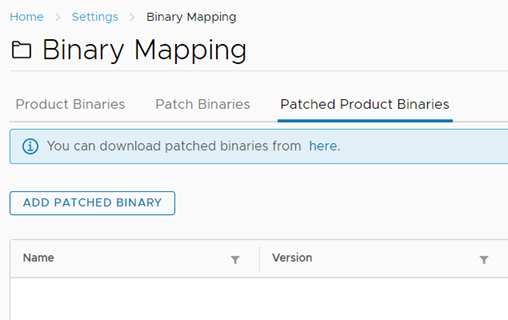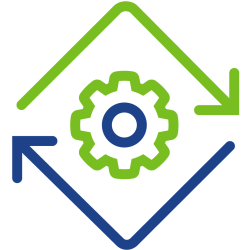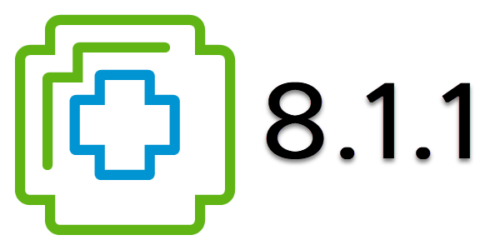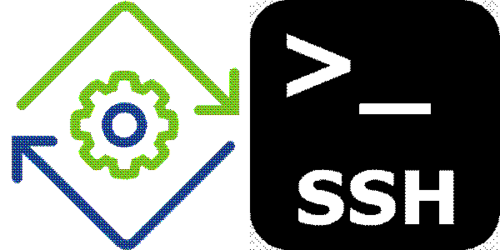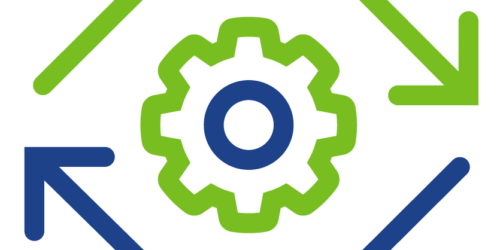vRSLCM 8.1 Patch 1
Today May 22nd 2020, VMware has released Patch 1 for vRealize LifeCycle Manager (vRSLCM) 8.1. The release notes can be found here: [link].
So what is new? Not that much to the eye, mainly some fixes around vRA that might be usefull for your situation:
- Scale-out of Patched Environments [link]. See screenshot at the end.
- Integration Improvements between vRealize Automation and vRealize Suite Lifecycle Manager
The installation is pretty straigh forward:
- Login to vRSLCM and go to Settings, Binary Mapping.
- From the tab Product Patch Binaries, Click Check Patches Online.
- Wait for the download to finish.
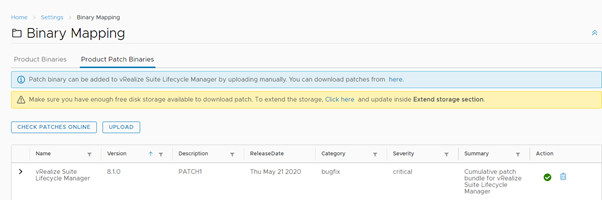
Note: If you do not have a direct internet connection from vRSLCM, you can download the patch from the VMware Patch Download Center [link]. Choose vRealize Suite Lifecycle Manager from the Product selection.
After download completes, you can upload the patch via Binary Mapping, Patch Binaries.
- To install the patch, go to Settings, System Patches and Click New Patch button.
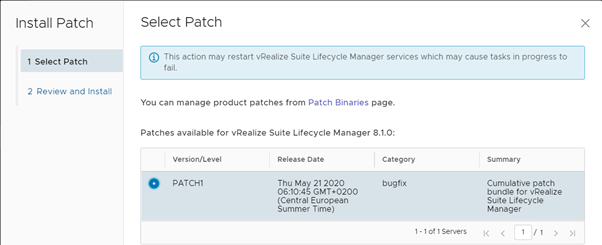
- Select PATCH1, Click Next and Click Install.
All should go well and after an automatic restart you can check the version which should show the PATCH1 version:
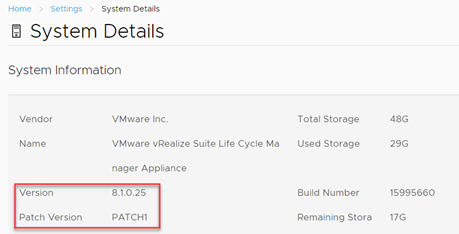
One of the new features is “Patched Product Binaries”, which can be found under Binary Mapping and is very useful if you want to scale out a patched environment.