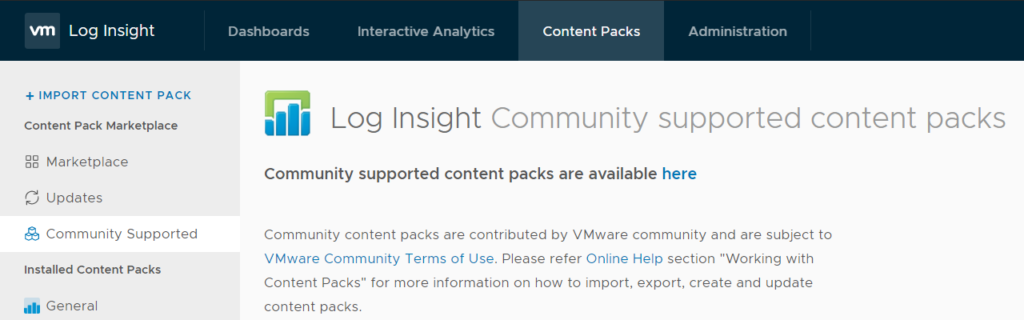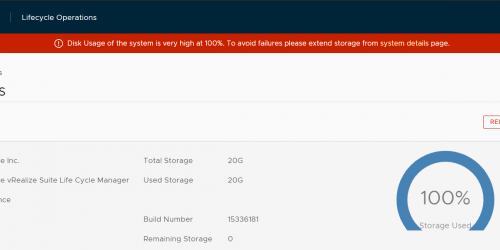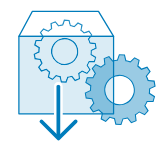Upgrade to vRealize Log Insight 8.1.1 with vRealize LifeCycle Manager
VMware just release vRealize Log Insight 8.1.1, which is a maintenance release that includes security fixes to resolve CVE-2020-3953 (See VMSA-2020-0007 and updates (see KB79258). According to the release notes, this release also helps you leverage the benefits of community supported content packs.
Since I use vRSLCM to manage the lifecycle of my vRealize components I hit Check Patches Online button on the Patch Binaries part of vRSLCM, but did not find the new release. Then I got a notification from vRSLCM stating there is an Product Support Pack update available.
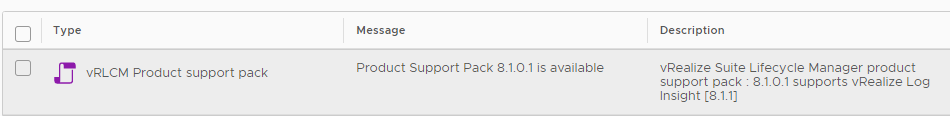
To be honest, I totally forget this existed…. So next step was to go to Settings, Product Support Pack and hit the Check Support Packs Online button. A new Support Pack was available with support for Log Insight 8.1.1.
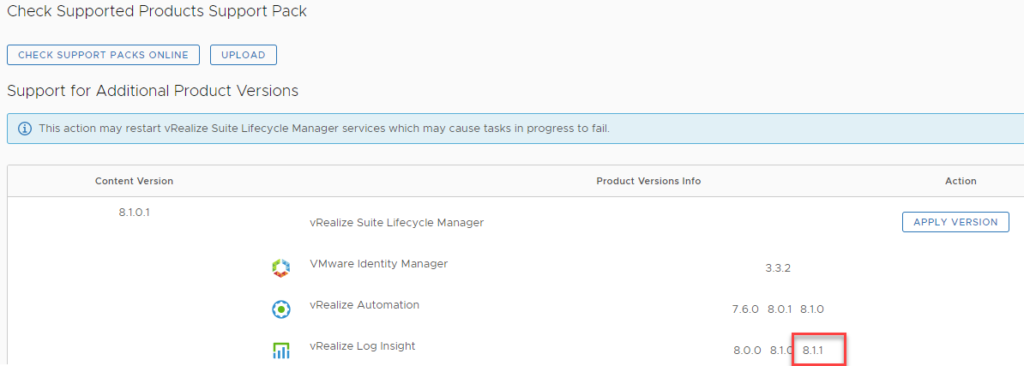
Click on the Apply version button to download and install the Support Pack. Follow the progress under Requests (Task is “PS-Pack Install for vRSLCM”). As stated vRSLCM will automatically restart.
After vRSLCM is back online, Go to Settings, Product Support pack and you will see that Policy 8.1.0.1 is active and Log Insight 8.1.1 is now supported.
To download the upgrade, go to Settings, Binary Mappings, Product Binaries and click Add Binaries. The easiest way is to download straight from My VMware, but you can also download manually and upload the files to vRSLCM. Follow the progress under Requests:
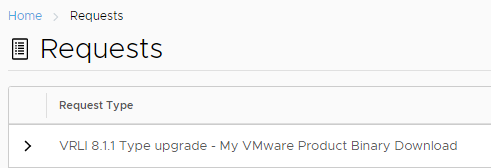
Once the download has completed it is finally time to upgrade Log Insight. Go to Environments and select your environment containing Log Insight. Select your Log Insight instance and Click Upgrade.
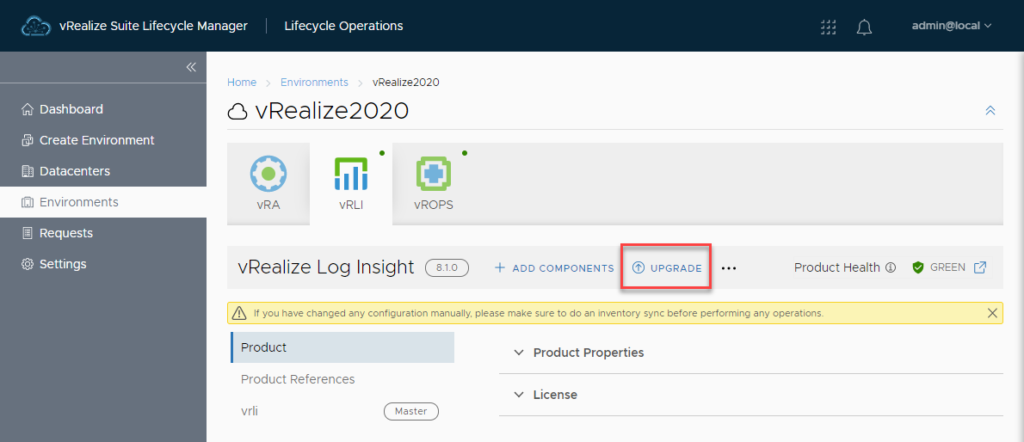
!! As always with upgrades, make sure you have a backup and/or snapshot before proceeding.
Run the precheck. This returned one warning in my environment,
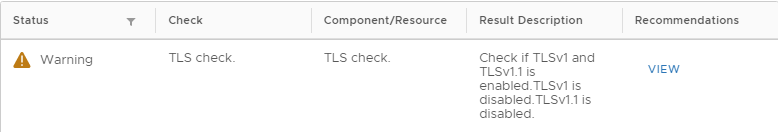
With the following recommendation: “Upgrade of older versions of vRLI may fail if TLSv1 or TLSv1.1 is disabled. Enable it if upgrade fails and retry”. Since I am running Log Insight 8.1 I felt confident this would work and the upgrade succeeded without problems.
After the upgrade succeeds make sure to check if your integrations with vROPS and vCenter still work. Also, If you have Log Insight agents deployed (on your vRA servers for example), make sure the agents are updated to this latest release.
The Community Supported Content Packs feature is located under content Packs and includes a direct link [link] to the available packs. There are 6 at this moment including Content Packs for PFSense, VMware Enterprise PKS, MS Windows Firewall, Veeam, Workspace One and Cloud Foundation