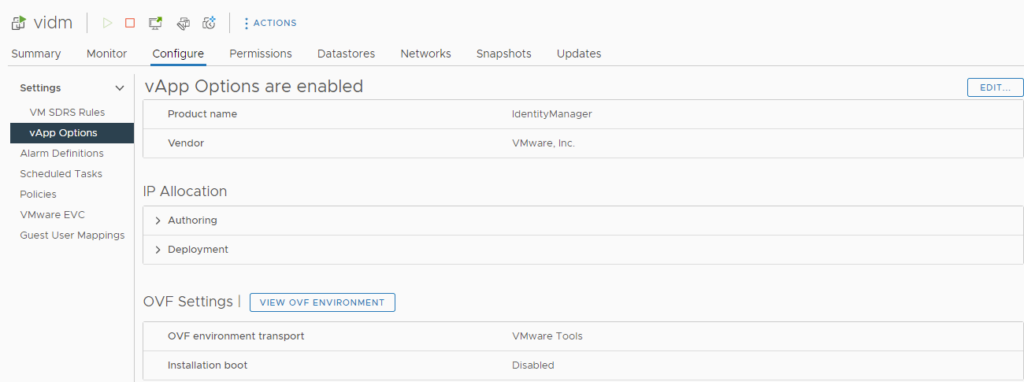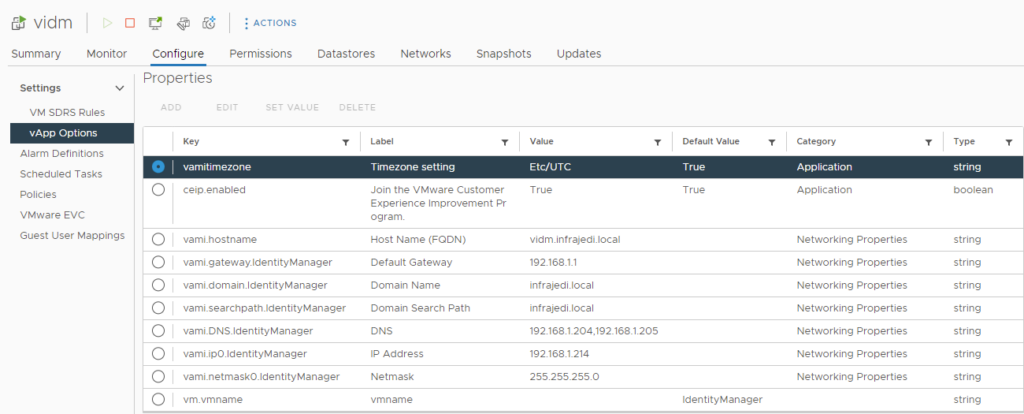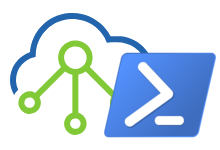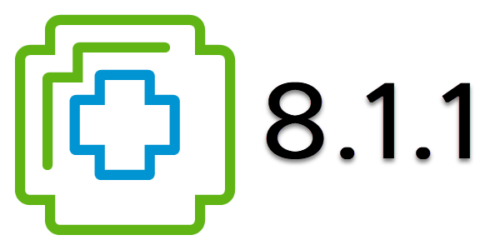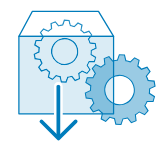VIDM 3.3.5 to 3.3.6 Upgrade Error – Fix the missing OVF Properties with PowerCLi.
Update 05/feb/2023; I ran into this issue again while upgrading to 3.3.7 and created an updated Powershell script on my [Github] page.
After the release of vRealize Automation 8.6.2 and deploying this in greenfield, I also wanted to upgrade my “production” environment. Before you can upgrade to vRA 8.6.2, you have to upgrade vRSLCM to version 8.6.2 and VIDM to version 3.3.6. Both vRSLCM and VIDM contain log4j version 2.17 to mitigate against [VMSA-2021-0028] for CVE-2021-44228, CVE-2021-45046.
The vRSLCM upgrade passed flawless, but during the upgrade of VIDM 3.3.5 to 3.3.6 I ran into a pre-check error stating “Network properties should be properly assigned on the appliance.”.
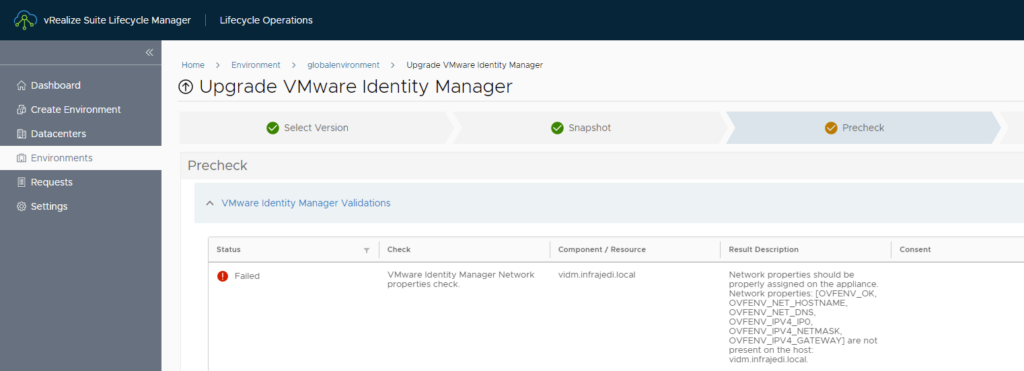
This reminded me that I had run into a similar issue during a VIDM 3.3.3 upgrade as described in an earlier [blogpost].
It looks like a great job was done by the vRSLCM team to have this precheck added to avoid networking issues with VIDM. The precheck error message points to VMware [KB83587]. Next to the KB, I did an internet search and found Michael Poore’s excellent [blogpost] https://blog.v12n.io/fixing-vmware-identity-manager-network-properties-precheck-error/ describing on how to correct the OVF Settings step-by-step.
Luckily, I made a powershell script earlier when I ran into the upgrade, that automates the task of enabling the vAPP Options and configuring the OVF properties. The only thing I forgot, was to share it, but you can now find it on my [Github] page.
On the top part of the script you can change the parameters to reflect you environment.
I also included a line to change the GuestOS to “Linux/Other”, since my upgraded VIDM environment was based on SLES. By default it is hashed out. The rest of the script is straight forward and might be done in a much cleaner way. However it is easy to read and it gets the job done!
As always: Try this on a test VM before running into production and don’t forget to shutdown your VIDM VM(s) first (through vRSLCM).
Results: